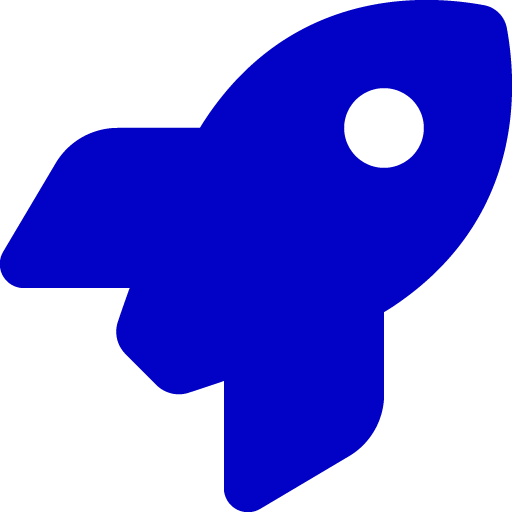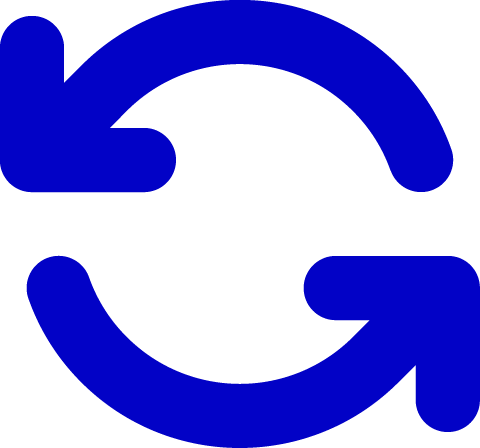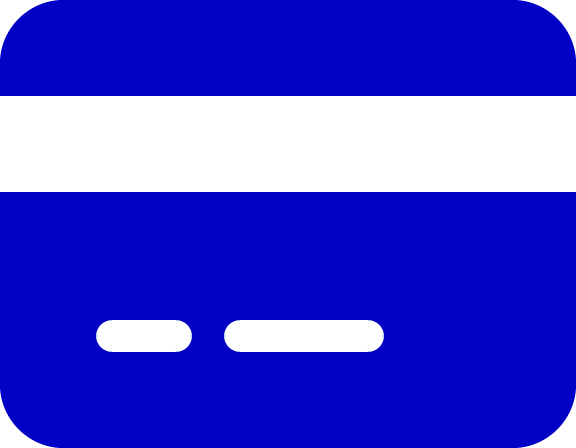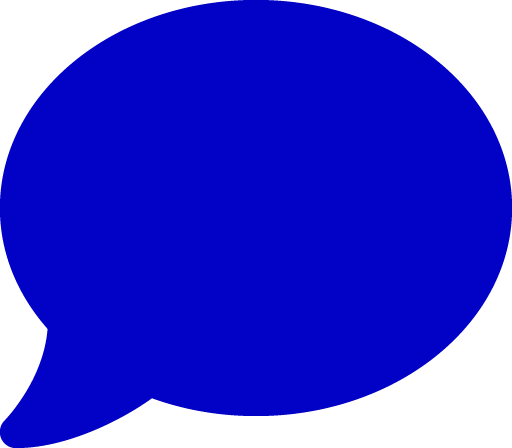Shop By Department
- Computers
- All-in-One PCs/Workstations
- Embedded Computers
- Children's Tablets
- Laptops
- E-Book Readers
- PC/Workstation Barebones
- PCs/Workstations
- Server Barebones
- Servers
- Handheld Mobile Computers
- Tablets
- Thin Clients
- POS Hardware
- Computer Spare Parts & Accessories
- Children's Tablet Accessories
- Laptop Parts & Accessories
- Modular Server Chassis
- E-Book Reader Cases
- PC Security Enclosures
- Handheld Mobile Computer Accessories
- Handheld Mobile Computer Cases
- Handheld Mobile Computer Spare Parts
- Stylus Pen Accessories
- Stylus Pens
- Tablet Case Accessories
- Tablet Cases
- Tablet Screen Protectors
- Tablet Security Enclosures
- Tablet Spare Parts & Accessories
- Signature Capture Pads
- Networking
- Data Storage
- Data Storage Devices
- Backup Storage Devices
- Card Readers
- Data Storage Device Parts & Accessories
- Disk Arrays
- External Hard Drives
- External Solid State Drives
- Internal Hard Drives
- Internal Solid State Drives
- Floppy Drives
- Magnetic Card Readers
- Media Duplicators
- Memory Cards
- NAS & Storage Servers
- Optical Disc Drives
- Storage Device Backup Batteries
- Storage Drive Cases
- Storage Drive Docking Stations
- USB Flash Drives
- Data Storage Mediums
- Data Storage Devices
- Bags, Luggage & Travel Gear
- Batteries & Power Supplies
- Battery Chargers
- Household Batteries
- Maintenance Bypass Panels (MBPs)
- Mobile Device Chargers
- Battery Testers
- Portable Device Management Carts & Cabinets
- Portable Power Stations
- Power Adapters & Inverters
- Power Banks
- Power Distribution Units (PDUs)
- Power Supply Units
- Uninterruptible Power Supplies (UPSs)
- UPS Accessories
- UPS Batteries
- UPS Battery Cabinets
- Building & Construction
- Circuit Protection
- Computer Cables
- Internal USB Cables
- Audio Cables
- Cable Accessories
- Cable Gender Changers
- Cable Splitters or Combiners
- Coaxial Cables
- Composite Video Cables
- DisplayPort Cables
- DVI Cables
- Fibre Optic Adapters
- Fibre Optic Cables
- Fibre Optic Cleaning Accessories
- Fibre Optic Connectors
- FireWire Cables
- HDMI Cables
- Internal Power Cables
- KVM Cables
- Lightning Cables
- Networking Cables
- Parallel Cables
- Power Cables
- PS/2 Cables
- Ribbon Cables
- SATA Cables
- SCART Cables
- SCSI Cables
- Serial Attached SCSI (SAS) Cables
- Serial Cables
- Signal Cables
- S-Video Cables
- Thunderbolt Cables
- USB Cables
- VGA Cables
- Video Cable Adapters
- Wire Connectors
- Computer Components
- Holder Parts & Accessories
- All-in-One PC/Workstation Mounts & Stands
- Chassis Components
- All-in-One PC Spare Parts & Accessories
- Computer Case Parts
- Computer Cases
- Computer Cooling System Parts & Accessories
- Computer Cooling Systems
- Console Extenders
- Drive Bay Panels
- Fan Speed Controllers
- Gaskets
- Heat Sink Compounds
- Mounting Kits
- LED Lighting Controllers
- Network Equipment Chassis
- Port Dust Covers
- ODD Enclosures
- Rack Accessories
- Rack Cabinets
- Rack Consoles
- Rack Cooling Equipment
- Slot Expanders
- Storage Drive Enclosures
- CPU Holders
- Electronic Device Repair Tools
- Holders
- Interface Components
- Mobile Device Dock Station Accessories
- Mobile Device Dock Stations
- Peripheral Device Cases
- Multimedia Kits
- System Components
- Audio Cards
- Computer TV Tuners
- Development Board Accessories
- Development Boards
- Graphics Card Bridges
- External Graphics Card Enclosures
- Graphics Cards
- Interface Cards/Adapters
- Memory Modules
- Motherboards
- Network Cards
- Peripheral Controllers
- Processors
- RAID Controller Accessories
- RAID Controllers
- Trusted Platform Modules (TPMs)
- Data Input Devices
- Domestic Appliances
- Entertainment & Hobby
- Home
- Cleaning Agents, Tools & Supplies
- Home Furniture
- Security & Automation
- Access & Control
- Access Cards
- Access Control Reader Accessories
- Access Control Readers
- Blind/Shutter Accessories
- Audio Intercom Systems
- Cable Lock Accessories
- Cable Locks
- Doorbell Chime Covers
- Doorbell Chimes
- Doorbell Kits
- Doorbell Parts & Accessories
- Doorbell Push Buttons
- Fingerprint Readers
- Hardware Authenticators
- Intercom System Accessories
- Electromagnetic Lock Accessories
- Padlocks
- Electromagnetic Locks
- Port Blockers
- RFID Readers
- Exit Buttons
- RFID Tags
- Safes
- Security Access Control Systems
- Smart Card Readers
- Security Door Controllers
- Smart Cards
- Video Intercom Systems
- RFID Antennas
- Transaction Authentication Number (TAN) Generators
- Facility Safety Products
- Household Sensors & Alarms
- Fire Protection
- Security Devices
- Smart Home Devices
- Keyless Entry Remotes & Key Fobs
- Smart Home Actuators
- Smart Home Central Control Units
- Smart Home Environmental Sensors
- Smart Home Central Control Unit Accessories
- Smart Home Light Controllers
- Smart Home Multi-Sensors
- Smart Home Receivers
- Smart Home Security Kits
- Smart Locks
- Smart Home Transmitters
- Smart Plugs
- Smart Power Strips
- Smart Smoke Detectors
- Virtual Assistant Devices
- Surveillance Systems
- Body Camera Accessories
- Body Cameras
- Digital Door Viewers
- Digital Video Recorders (DVR)
- Digital Video Recorders (DVR) Accessories
- Network Surveillance Servers
- Network Video Recorders (NVR)
- Security Camera Accessories
- Security Cameras
- Video Decoders
- Video Recorder Security Enclosures
- Video Servers/Encoders
- Video Surveillance Kits
- Surveillance Monitors
- Access & Control
- Cleaning Agents, Tools & Supplies
- Industrial & Lab Equipment
- Lighting
- Monitors & Accessories
- Motor Vehicle Electronics
- Office
- AV & Photo
- Audio Visual Equipment
- Audio Visual Equipment Parts & Accessories
- Home Audio
- Portable Audio & Headphones
- Projectors
- Signal Processing & Distribution
- Ground Loop Isolators
- Audio Amplifiers
- Audio Converters
- Audio Splitters
- Audio Mixers
- Audio Switches
- AV Extenders
- EDID Emulators
- Digital Audio Recorders
- Matrix Switchers
- Video Capturing Devices
- Control Processors
- Video Line Amplifiers
- Video Scalers
- Digital Audio Streamers
- Video Signal Converters
- Video Splitters
- Video Switches
- Video Test Pattern Generators
- Video Wall Processors
- Televisions
- Audio Visual Equipment Parts & Accessories
- Photo & Video Equipment
- Camera Accessories
- Black & White Films
- Action Sports Camera Accessories
- Camera Brackets
- Camera Cables
- Camera Cases
- Camera Kits
- Camera Filter Accessories
- Camera Filter Cases
- Camera Lens Adapters
- Camera Data Transmitters
- Camera Lens Cases
- Camera Lens Filters
- Camera Lenses
- Camera Drone Parts & Accessories
- Camera Mounting Accessories
- Camera Remote Controls
- Camera Viewfinders
- Camera/Camcorder Batteries
- Digital Camera Grips
- Lens Caps
- Lens Hoods
- Straps
- Tripods
- Tripods Accessories
- Camera Monitors
- Instant Picture Films
- Tripod Head Accessories
- Tripod Heads
- Video Stabilizers & Supports
- Cameras & Camcorders
- Digital Photo Frames & Accessories
- Photographic Filmmaking Supplies
- Camera Accessories
- Audio Visual Equipment
- Office Electronics
- Office Furniture
- Presentation Supplies
- Shipping & Moving Supplies
- Stationery & Office Supplies
- AV & Photo
- Printers & Scanners
- Software
- Cloud Solutions
- Barcode & Labelling Software
- Business Management Software
- Communication Software
- Development Software
- Document Management Software
- IT Infrastructure Software
- Multimedia Software
- Networking Software
- Operating Systems
- PC Utilities Software
- Security Software
- Storage Software
- Software Licenses/Upgrades
- Video Surveillance Software
- Telecom & Navigation
- Conference Equipment
- Video Conference Monitors
- Conference Equipment Accessories
- Audio Conferencing Bridges
- Audio Conferencing Systems
- AV Conferencing Bridges
- Bluetooth Conference Speakers
- Conference Camera Controllers
- Conference Phones
- Meeting Room Consoles
- Meeting Room Displays
- Speakerphones
- Teleconferencing Equipment
- Video Conferencing Cameras
- Video Conferencing Systems
- Wireless Presentation Systems
- Call Management Equipment
- Mobile Communication Devices
- Navigational Equipment
- Radio Communication Equipment
- Smart Wearables
- Telecommunication Equipment Accessories
- Call Management Equipment Accessories
- Mobile Communication Device Parts & Accessories
- Navigational Equipment Parts & Accessories
- Smart Wearable Accessories
- Radio Communication Equipment Parts & Accessories
- Telephone Equipment Parts & Accessories
- Video Conferencing Accessories
- Wireless Presentation System Accessories
- Telecommunication Equipment Installation
- Telephone Equipment
- Conference Equipment
- Uncategorised Products
- Power and Wiring
- Power Conditioning
- Safety Relays
- Current Transformers
- Automatic Transfer Switches (ATSs)
- Electric Converters
- Electrical Relays
- Electrical Switches
- Light Switches
- Electrical Switch Accessories
- Modular Device Accessories
- Push-Button Panels
- Remote Power Controllers
- Signal Converters
- Solar Panels
- Voltage Transformers
- Solar Panel Accessories
- Solar Panel Charge Controllers
- Wall Plates & Switch Covers
- Socket-Outlets
- Power Plug Adapters
- Outlet Boxes
- Power Extensions
- Electric Wire Connectors
- Wiring Devices & Accessories
- Keystone Modules Accessories
- Cable Glands
- Coaxial Connectors
- Electrical Complete Connectors
- Electrical Connector Assemblies
- Electrical Power Plugs
- Cable Grommets
- Electronic Connector Caps
- Keystone Modules
- Outlet Box Accessories
- Electrical Wires
- Power Extension Accessories
- Socket Safety Covers
- Terminal Blocks
- Terminal Block Accessories
- Electrical Socket Couplers
- Cable Tray Accessories
- Cable Trays
- Cable Trunking System Accessories
- Cable Trunking Systems
- Heat-Shrink Tubing
- Power Conditioning
- Electrical
- Warranty & Support
- Motor Vehicle Accessories & Components
- Medical Equipment
Search